Please click to enter the system
While becoming a member, the mobile phone information of the company representative must be registered in the Chamber member system. If you have any problems, please contact the Chamber Registration Office or the IT Department on 0226 814 12 24.
Our members shall pay membership fee online and; have documents of which are determined by the enrolled Chamber or Commodity Exchange.
In order to register a company to the system it is gained access to the belowmentioned page by writing www.uye.tobb.org.tr to the address segment in the web browser.
Please click “Company” segment.
Members who have passwords previously can sign in to the system by entering the related information only after choosing the enrolled chamber.
Companies who shall obtain new passwords can click abovementioned screenshot “Create an Account” segment and skip to the “Obtain New Password” screen.
Companies who shall obtain new password can fill the current information in the abovementioned screen and press “Confirm” button, then the mobile phone number of the representative whose information filled in the system will receive a verification code. The e-mail address and password which you would like to use in the system should be determined by yourself after entering the verification code on the screen.
After entering the verification code